So let's begin with our first small use case. And we will be looking at data products. I click on this button. And I can get a whole list of data products. I can explore them by category. I can filter them by different parameters. For the sake of the story, let's assume I'm someone in the marketing department, and I'm looking for some data to understand our customer interactions on our website and provide a better, improved quality of experience.
So I'm looking at the different data products here. I can see there's Customer Care Plus. There's Customer Data IQ. And there's Conversion Craft-- so there are a couple of-- and CX Master. There are a couple of data products which gets my attention.
I can look at the text. I can see that they have some confidential information, some sensitive information. And I can look at this batch here, which shows me gold, silver, or bronze, which gives me an idea of what the data value score, which Sue was explaining.
So if I mouse over one of them, you can see how this score is calculated. So I can see that this gold has good quality. It's good ratings. And it's been curated well. So that's why it has an overall 90% score, which translates into a gold badge.
So to continue our story, the next thing I want to do is I want to understand more about these couple of data sets-- I'm sorry, data products-- I'm seeing here. So what I will do is I'll start comparing them. So I'll start picking the data products I want to add to my shopping cart or compare screen.
And I have these three products here. And when I hit the compare button, it will provide me a side by side comparison. And, again, it's one of the familiar views the end users will be familiar from any shopping site like Amazon-like websites. So you compare the artifacts side by side. It's exact same comparison, exact same experience.
So I can see which domain they belong to. I can see the definitions. I can see the overall ratings. And if I keep scrolling, I can see who are my data product owners, who are my stewards. And at the bottom, I have some additional insights. For instance, I can understand the cost. I can understand what's the expected insight from this data product, et cetera. So this side-by-side comparison is really handy to quickly find what you are looking for-- what's the fit for purpose type of data sets or data products.
So let's assume after looking closer, I'm particularly interested in this data product, this Customer Care Plus. So what I will do next is I'll click on it. And I'll drill into some details. So now I'm looking at the data product called Customer Care Plus. I can look at the description. It says customer interaction inquiries and service requests. It sounds very nice.
And as also Sue mentioned, a data product might consist of various artifacts, like it consists of various data sets or data reports, database tables. There are some definitions, business terms. There are some contracts and SLAs. If I want to have access, what are some of the SLAs I need to be aware of? That might be an AI model behind the scenes generating some output, et cetera, et cetera.
The best way to view these different artifacts is we usually go to Mind Map. It provides you a 360 view of the data product you are looking at. So I'm looking at this data Customer Care Plus product. On the left hand side, I have all the business context. I can see the policies applying to that. There are some compliance policies on the left hand side. I can see what are some of the tables and columns participating to this.
So just to explain easier, so I'll just expand them all. So you can see in the middle, we have our data product. On the left hand side, I have all the technical assets. These are the tables and files and reports, whatever the physical artifacts we scanned from the source systems.
And on the right hand side, you have all the business metadata, what we call-- not only the definitions, business rules, business policies, contracts, SLAs, data sharing, agreements, et cetera, et cetera. All this information is available here colorcoded. And you can see the different color codes, what they mean here in this small legend.
So, again, this view gives me a very good overview at a high level. It means what happens if I request access to this data product. What are some of the policies? What are the tables, et cetera? But let's assume if I want to drill in further-- let's assume I'm really interested in where this data is coming from, how is it calculated.
So I'd like to see the lineage. I'd like to drill into more details before I get my hands on this product. So what I will do is I'll just go to this table here, which shows me an overview of the overall data quality. And it has this red log icon here, which indicates it has some PII, some sensitive information in it. And I'll just click on this table to look closer to the table definition.
And, again, I can see who are the technical owners of this table, who are my stewards, et cetera. But what I will do is in this demonstration, I will quickly go to the data lineage. Now, it provides me an overview of how this data lineage looks like for this particular table I picked. I can see the source system is coming from SAP, some third party flat files.
I can see how this information has been modeled. Of course, we have erwin. At any given time, you can see the associated erwin models to that. And as I
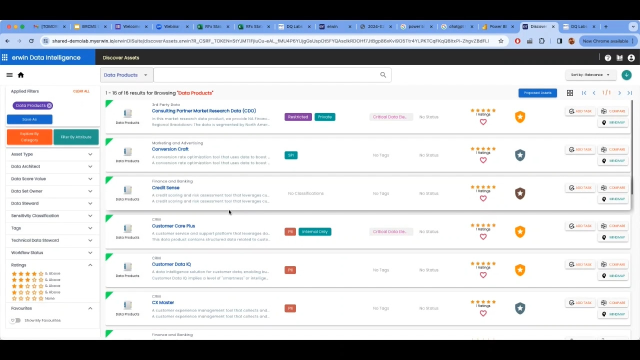 11:33
11:33
