Welcome to Evolve Web Modeler, part of the Evolve Suite 2020. We would like to share this with you today because we believe that this can transform the way you're able to increase the adoption speed of the Evolve Suite.
As a data governance company, erwin provides enterprise modeling tools, breaking down organizational and technical silos for collaboration across key data and business architectures as well as enterprise modeling, data cataloging, and data literacy combined in a data intelligence capability that enables you to automate your data operations. In today's session, we're going to focus on the enterprise modeling suites, namely the erwin Evolve Suite.
The erwin Evolve Suite is a full-featured configurable set of enterprise architecture and business process modeling and analysis tools. You can map IT capabilities to the business functions they support and determine how people, processes, data, technologies, and applications interact to ensure alignment in achieving enterprise objectives including digital transformation, cloud migration, portfolio and infrastructure rationalization, regulatory compliance, and innovation management initiatives.
erwin Evolve's unique advantages are an integrated web-based modeling and diagramming as well as high-performance and scalable centralized repository, configurable platform with role-based views, visualizations and dashboards, and third-party integrations. Today, the focus is on our web-based modeling, so it is on erwin Evolve Web Modeler.
Some of the main features of Evolve Web Modeler are a quick and easy way to create and update diagrams directly from the Evolve Web Platform, an intuitive web UI which opens up diagramming to wider communities including all of your business users. You're able to collaborate live with other users and work on diagrams in parallel with others without having to close and reopen anything. You can draft an experiment with diagrams before validating and publishing your models and have a fast adoption with minimal training.
So now we'll open up the real thing. OK, so I've opened up our Evolve Web Platform, and you can start from any diagram. You can start from an existing diagram, or you can go directly to creating a new diagram. I'm going to first navigate a little bit around, show you different diagrams that we have available and show you how easy it is to edit them.
So this happens to be a business architecture diagram showing me different process domains and business processes inside of them. Of course, you can always drill down, let's say on sales and marketing, go to the next diagram below, go to manage sales, things like that. You can navigate this way. You can also navigate by going side to side through the events and results object and back through the breadcrumbs, so we can go back to business architecture.
If, at any point, you've decided you would like to make a change to this diagram, you can click on the edit diagram in Web Modeler button and that will launch the Web Modeler. The Web Modeler launches in a separate tab and it opens up your diagram ready for editing.
When you're in your diagram, you have the shape palette available on the left. You also have information on the right. So there are certain things you can do, such as turn on your grid, turn on snapping to grid. You also have the palette that's available for you. You can also have styles. You can, for instance, choose an object and change its style. You can also select one of these pre-existing styles here ready for you.
So if there's something specific that you wish to change the look and feel of, you can select that and change how it appears. So here is an example of us changing on the fly what something looks like. You can choose any one of these pre-existing styles. You can also reset to your palette, so that is available for you as well. You can also remove things from this diagram. So if this was something that you didn't want to have here any longer, you can remove that object.
One of the things you can now do is space things out on your diagram, so you can actually distribute horizontally in that swimlane. So inside of this process domain, I can distribute my objects. I can also select any one of these existing macro processes and change its properties here on the right. I can go in here and type in my human resources description and hit save.
Once I have done that, I can also go ahead, take this diagram, and publish it. When I publish my diagram, it's actually going to take my draft, make it available to everyone who has access to this diagram. And now I'll refresh my page using my Control-F5 on my keyboard, and this will pull up the latest version of this diagram available for me. So you can see that I've made the change in that last swimlane.
I've distributed those objects and I've removed the management process from this diagram. And I can, of course, drill down on sales and marketing and see the details of this process. I can either edit this or I can continue down to another diagram. For instance, here, I can go ahead and hit the edit button, edit this diagram in the Web Modeler. That allows me to, once again, launch Web Modeler.
I can add things in here. I can zoom in and zoom out. I'm just using my scrolling wheel on my mouse to zoom in. I can add a new activity in here. So for instance, here is an activity. The Web Modeler will always have a running tally of things that I need to do. So now I can set a name for this activity. I'll just call this Process PO. If this name already existed, I would be able to reuse this object from the list of existing elements.
I can also set its criticality. I could set its implementation. I can put in a new description in here. And it actually will
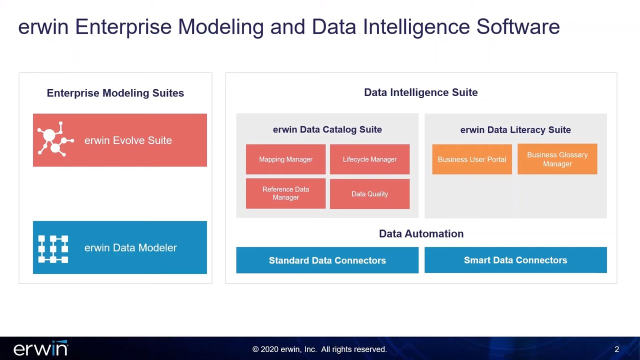 15:37
15:37
